 For many years, I have used Handbrake for optimizing my movies for my iPod and iPad. Handbrake is a FREE, open-source video transcoder application that makes the process of video conversion an easy task. Available for Mac, Linux and Windows, the interface is really easy with the ability to export to a multitude of video output formats and settings, most notable the common ones like MKV and MP4 with presets for the iPad, iPhone, iPod and AppleTV. By default, Handbrake will output the files as an MP4 and you can also configure the screen size, chapter selection and frame rate so that the outputted file is tailored for your needs and that device.
For many years, I have used Handbrake for optimizing my movies for my iPod and iPad. Handbrake is a FREE, open-source video transcoder application that makes the process of video conversion an easy task. Available for Mac, Linux and Windows, the interface is really easy with the ability to export to a multitude of video output formats and settings, most notable the common ones like MKV and MP4 with presets for the iPad, iPhone, iPod and AppleTV. By default, Handbrake will output the files as an MP4 and you can also configure the screen size, chapter selection and frame rate so that the outputted file is tailored for your needs and that device.
The process is pretty simple–you browse to the source file and set your preferences and export it. Once done, it tells you to “put down that cocktail” and enjoy your movie.
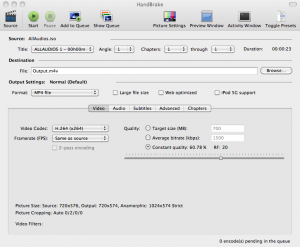 Supported Sources:
Supported Sources:
• Most common multimedia files that libavformat and libavcodec support.
• File format: MP4(M4V) and MKV
• Video: MPEG-4(ffmpeg), H.264(x264), or Theora(libtheora)
• Audio: AAC, CoreAudio AAC (OS X Only), MP3, or Vorbis. AC-3 pass-through, DTS pass-thorugh (MKV only)
Misc features:
• Chapter selection, Chapter Markers and Subtitles
• Constant Quality or Average Bitrate Video Encoding
• Video: Deinterlacing, Decomb, Detelecine, Cropping and scaling
• Live Video Preview
Follow this link to download it: http://handbrake.fr/

Recent Comments