During a recent upgrade to a WordPress build, I discovered an error message that looked like this:
After a little research, I discovered that it had to do with a maintenance file that is on the root of the base folder of the blog. My initial panic subsided as the solution was quite simple.
First, you need access to your hosted Web server via an FTP client. My preferred FTP client is Filezilla, as it’s free and easy to use.
1) Go to the root of your WordPress directory on the hosted server and and look for the .maintenance file.
2) Remove the file and it should rectify the problem and that message will go away.
Typically, this message will appear after doing an upgrade fails, so you might want to try to resume the update after this fix.

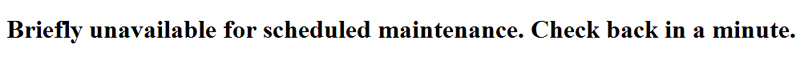
Recent Comments