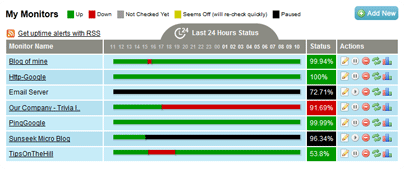 “Server is not responding” is the one system-error message that can drive most site owners to hit the panic button and put them in a frenzy tailspin to find answers behind a downed server. Luckily, there are many tools to help monitor your hosted server and identify the health of your site. For many years, I have used a select mix of tools to monitor site performance and most of these tools are either free or relatively inexpensive.
“Server is not responding” is the one system-error message that can drive most site owners to hit the panic button and put them in a frenzy tailspin to find answers behind a downed server. Luckily, there are many tools to help monitor your hosted server and identify the health of your site. For many years, I have used a select mix of tools to monitor site performance and most of these tools are either free or relatively inexpensive.
Here’s my list of the ones worth exploring:
1) Google Webmaster Tools: The all-in-one application continues to only get better with age. Above all, it’s essential for anyone looking to optimize their site and get that critical insight into a site’s health and performance.
Free to use, key features include:
See how Google sees your site: Google Webmaster Tools reveals how your site is indexed, addressing any related issues with indexes and any server-related issues. It’s also a great way to identify dead links or pages with errors.
SEO insight: Complete insight into your SEO performance, especially as it relates to internal/external links, keyword conversions and how users find your site organically via search. It also reveals top pages by specific keywords.
Sitemap: Site owners can submit their site map, which has specific pages that you want to be indexed and how you want the pages to appear in search results.
To learn more about Google Webmaster Tools, follow this link: http://www.google.com/webmasters/tools/
2) Uptime Robot: Free Web-based application that can alert you if your site is down via email, mobile, RSS and social. Easy to use and configure, some of the key features of this platform include:
– Redundant checking of your site every five (5) minutes, and it will alert you if it’s down.
– Monitor up to 50 websites and configure alerts via e-mail, SMS, Twitter, RSS or push notifications for iPhone/iPad.
– Free to use and ad-free (for now – that might change).
Note: if you use this application, please make sure to exclude the IP addresses of Uptime Robot from any tracking application, such as Google Analytics. This will keep your reports free of any hits from the application.
To learn more about Uptime Robot, follow this link: http://www.uptimerobot.com/
3) Pingoscope: another great monitoring platform and for a small fee, this one offers a more robust round of reporting and monitoring.
Some of the key features include:
– Instant notifications via email, SMS, Skype of phone
– Detailed daily/weekly/monthly performance reports
– One minute check intervals.
Check it out at http://pingoscope.com/

Recent Comments