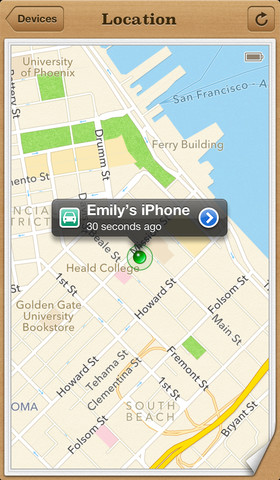 Where’s my iPhone? This is a question that has surfaced many times around my household, as I have conducted many long searches for missing iPhones. This prompted me to do some research, as I knew there had to be a better alternative to combing the house with a flashlight and a tracking mobile phone. I quickly discovered this great, free application that makes the process of finding a misplaced iPhone or iPad an easy task.
Where’s my iPhone? This is a question that has surfaced many times around my household, as I have conducted many long searches for missing iPhones. This prompted me to do some research, as I knew there had to be a better alternative to combing the house with a flashlight and a tracking mobile phone. I quickly discovered this great, free application that makes the process of finding a misplaced iPhone or iPad an easy task.
Find my iPhone is a cloud-based iPhone app that enables you to track down any iPhone, iPad or even Mac.
Simply install it on any iOS device, login with your AppleID and add your device. This application will mark the location of your device for tracking. The application can locate your device on a map, with a full suite of options, including pinging the device with a high pitched tone, displaying a message on the lost device and even remotely locking the device down. You can also access the application via the Web: https://www.icloud.com/#find
Some key features:
• Locate your iPhone, iPad, iPod touch, or Mac on a map
• Display a custom message on the screen
• Play a sound for two minutes at full volume (even if your device is set to silent)
• Remotely lock your device
• Remotely wipe your device to erase your personal data
• Lost Mode (iOS 6 or later)
• Driving directions to device location (iOS 6 or later)
• Battery charge indicator of the lost device
To learn more about this FREE application, follow this link: https://itunes.apple.com/us/app/find-my-iphone/id376101648?mt=8

Recent Comments