Ever notice when you first boot up your PC machine, it’s loading all of these applications in the background? Ultimately, this contributes to longer load times and sucking up your memory resources on your system. In most cases, programs are configured to load on startup including new device registration reminders (HP is notorious for this), instant messaging apps and other third-party applications. In addition, these programs usually run hidden in the background so by disabling them, you will see a difference in your computer’s overall performance.
Disabling them is quite easy and can be done on all PC-based operating systems–from Windows 98 thru Windows 7. Here are the steps:
1) Launch Start (hit Windows key) and in the Run option type “msconfig” (sans quotes) in the window
2) A pop-up window will appear / Click on the Start-up tab and disable the items by unchecking them (see below). Once done, simply click OK and reboot your system and you’re good to go. Depending on your operating system, you might see a alert message when you reboot, confirming the details of your setup. You can dismiss this message by turning off the reminder.

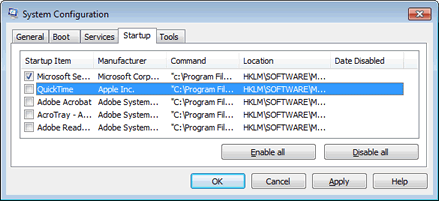
Recent Comments